[ENG/ESP] How to install (and play) with Mana Plus on Linux: requirements and first steps. / Cómo instalar (y jugar) con Mana Plus en Linux: requisitos y primeros pasos.

Games have become an everyday element in our daily lives. Not only for people who spend many hours a day in front of a computer.
The integration of many games in the operating systems of cell phones, tablets and other devices has made gaming (almost) indispensable in the lives of people who, at certain times of the day, dedicate themselves to this pastime.
As a hobby, as a way to abstract momentarily from the stress and worries that their work generates, as a curiosity in certain types of games such as strategy, real-time strategy and others and, why not, as an addiction to games in general.
The users in general know that, who uses Windows in the PC normally has a good support to level of video cards, sound and others for most of the games.
From the big multinational companies that develop games, to the independent developers of Indie games, generally aim at Microsoft's operating system because they know that it has millions and millions of users.
Linux, in that respect, has always been far removed from gaming. With the advent of SteamOS and other platforms for the penguin's games, something has been improving, obviously without being able to compare with its eternal rival.
But marking, yes, a step forward compared to the past, when Linux games were very limited.
Today I want to talk about a game that is available for all platforms, and obviously also for Linux: it is Mana Plus.
I have tested it on my old machine where I have Ubuntu 18.04 installed and it works perfectly, so I think it is perfectly adaptable to many computers that have not been able to upgrade and therefore have not ceased to be usable.

Los juegos se han transformado en un elemento cotidiano en el diario vivir. No solo de las personas que pasan muchas horas al día delante de un ordenador.
La integración de muchos juegos en los sistemas operativos de los celulares, tabletas y demás dispositivos han hecho que jugar sea (casi) indispensable en la vida de las personas que, en determinadas, horas del dia se dedican a este pasatiempo.
Como un hobby, como un modo de abstraerse momentáneamente del estress y las preocupaciones que su trabajo les genera, como curiosidad en determinado tipos de juegos como estrategia, estrategia en tiempo real y otros y, por que no, como adicción propia a los juegos en general.
Los usuarios en general saben que, quien usa Windows en el PC normalmente tiene un buen soporte a nivel de fichas de video, sonido y demás para la mayor parte de los juegos.
Desde las grandes empresas verdaderas multinacionales que desarrollan los juegos, hasta los desarrolladores independientes de los juegos tipo Indie, apuntan generalmente al sistema opperativo de la casa Microsoft porque saben de abarcar millones y millones de usuarios.
Linux, en ese aspecto, ha estado siempre muy alejado de los juegos. Con el advenimiento de SteamOS y otras plataformas para los juegos del pinguino algo ha ido mejorando sin llegar obviamente a compararse con su eterno rival.
Pero marcando, eso si, un paso adelante respecto al pasado, cuando los juegos en Linux eran muy limitados.
Hoy les quiero hablar de un juego que está disponible para todas las plataformas, y obviamente también para Linux: se trata de Mana Plus.
Lo he probado en mi vieja máquina en la que tengo instalado Ubuntu 18.04 y funciona a la perfección, por lo tanto creo que es perfectamente adaptable a muchos ordenadores que no han podido actualizarse y no por eso han dejado de ser utilizables.
Linux installation: introduction. / Instalación en Linux: introducción
ManaPlus is a free and open source 2D MMORPG client developed for Evol Online and The Mana World that uses 2D graphics with the intention of creating an interactive world.
In my case I have installed it on Xubuntu, one of the official flavors of Ubuntu, which includes Xfce, a stable, lightweight and configurable desktop environment that also works well on older machines.
For those who use other distributions can search for the already compiled file in the official repositories of each distribution and install it as used with Windows, choosing to install the manaplus package in synaptic.
In my case I followed the traditional procedure of installing it through the terminal in very few steps.
We open the terminal and type
sudo aptitude update
sudo aptitude install manaplus
o
sudo apt-get update
sudo apt-get install manaplus
Aptitude is a package manager used in Linux and is also a good alternative to apt-get. There are some distributions that support it and some that do not.
You can install it as follows:
aptitude install package
aptitude update
aptitude dist-upgrade
to update the packages.
or you can continue using apt-get as before. No problem at all. With either of the two managers you can install Mana Plus
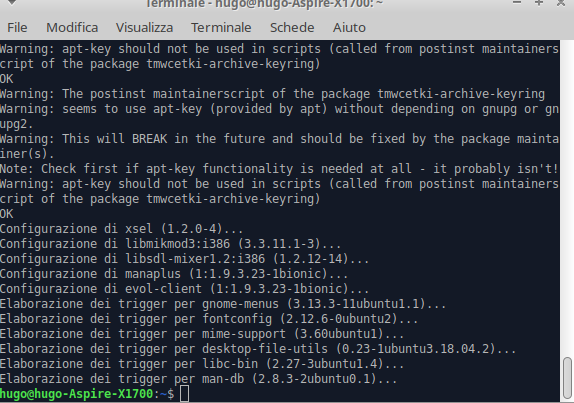
ManaPlus es un cliente MMORPG 2D libre y de código abierto desarrollado para Evol Online y The Mana World que usa gráficos 2D con la intención de crear un mundo interactivo.
En mi caso lo he instalado en Xubuntu, uno de los sabores oficiales de Ubuntu, que incluye Xfce, un entorno de escritorio estable, ligero y configurable que además, funciona bien en máquinas antiguas.
Para quienes usan otras distribuciones pueden buscar el archivo ya compilado en los repositorios oficiales de cada distribución e instalarlo como se usa con Windows, seleccionando instalar el paquete manaplus en synaptic.
En mi caso he seguido el procedimiento tradicional de instalarlo a través del terminal en muy pocos pasos.
Abrimos el terminal y escribimos:
sudo aptitude update
sudo aptitude install manaplus
o
sudo apt-get update
sudo apt-get install manaplus
Aptitude es un gestor de paquetes usado en Linux y es además una buena alternativa a apt-get. Hay algunas distribuciones que lo aceptan y otras no.
Pueden instalarlo de la siguiente manera:
aptitude install paquete
aptitude update
aptitude dist-upgrade
para actualizar los paquetes.
o pueden seguir usando apt-get como hasta ahora. No hay ningún problema. Con cualesquiera de los dos gestores se puede instalar Mana Plus.
Registration, configuration and first steps of Mana Plus. / Registración, configuración y primeros pasos de Mana Plus.
As soon as we start the game we will be asked to login with our credentials. To do this we must be registered.
It is a very simple step through which we will have to inform the user name we will use, the e-mail address and the relative password.

Apenas hagamos partir el juego nos pedirá hacer el Login con nuestras credenciales. Para ello debemos estar registrados.
Es un paso muy simple a través del cuál deberemos informar el nombre de usuario que usaremos, la dirección de un correo electrónico y la relativa contraseña.
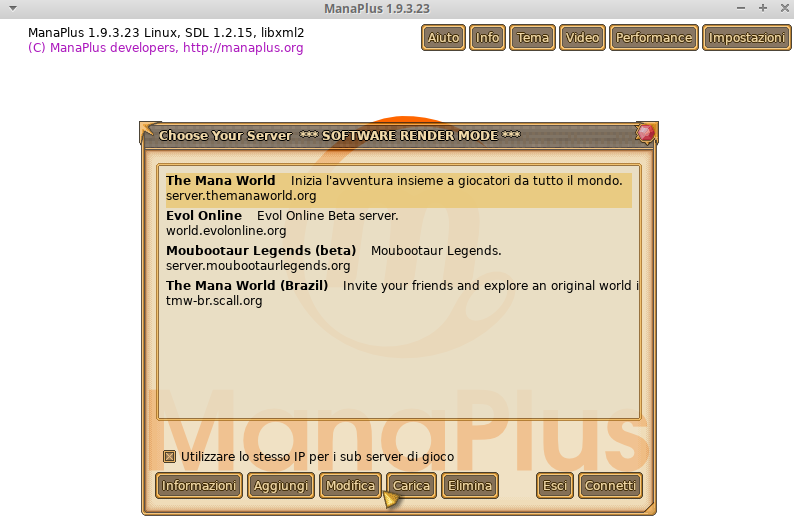
If we want we can check in our menu to see if the game has been installed correctly before starting it.
We see that there is installed, separately, a test version of the game dedicated to test the video date.

Si queremos podemos controlar en nuestro menú para ver si el juego ha sido instalado correctamente antes de hacerlo partir.
Vemos que hay instalada, por separado, una versión de test del juego dedicada a testear la fecha video.
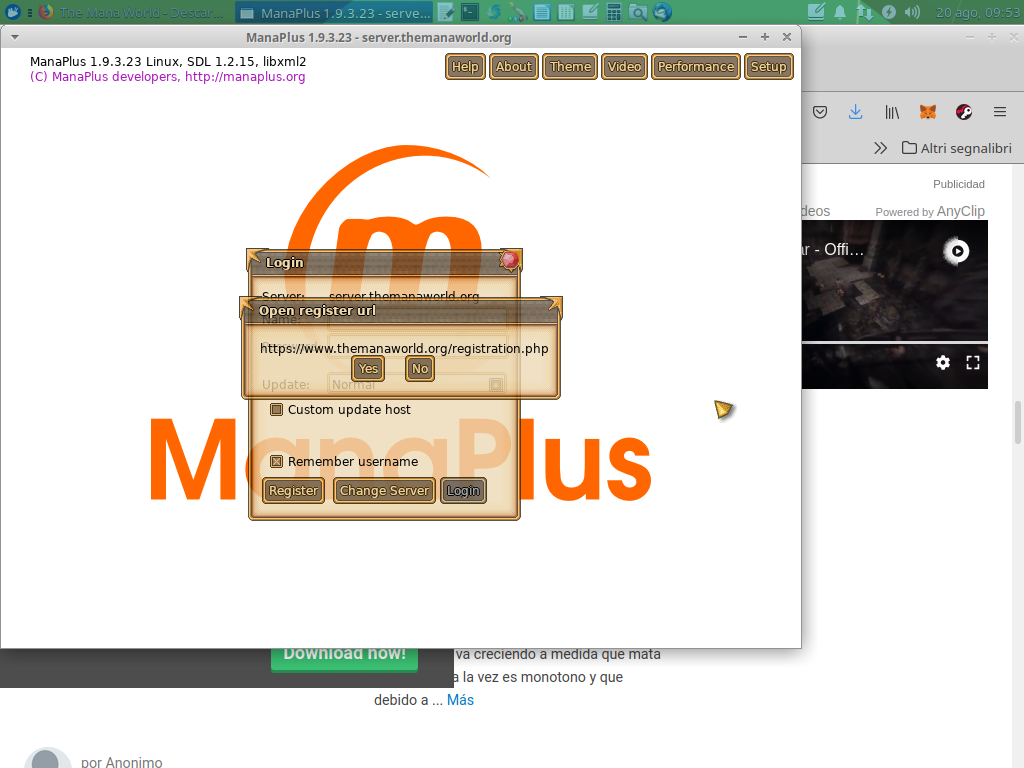
Once this requirement is fulfilled, we log in and start configuring our server.
The system will very quickly update the servers running at that moment in three steps that take only a minute according to the speed of your PC.

Una vez cumplido este requisito entramos y comenzamos a configurar nuestro server.
l sistema muy rápidamente actualizará los servers funcionantes en ese momento en tres pasos que duran apenas un minuto de acuerdo a la velocidad de tu PC.
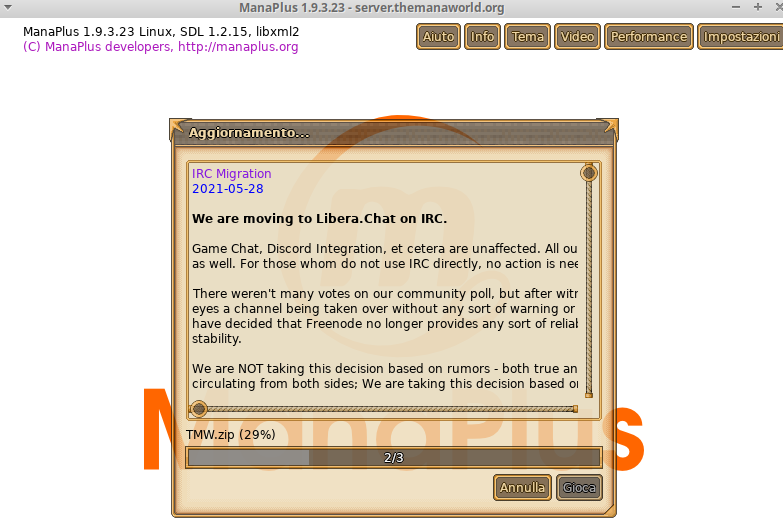
It is a multiplayer system so we can include several players.
In my case I only include my name, the game enables it through a card with my name and I can start playing.
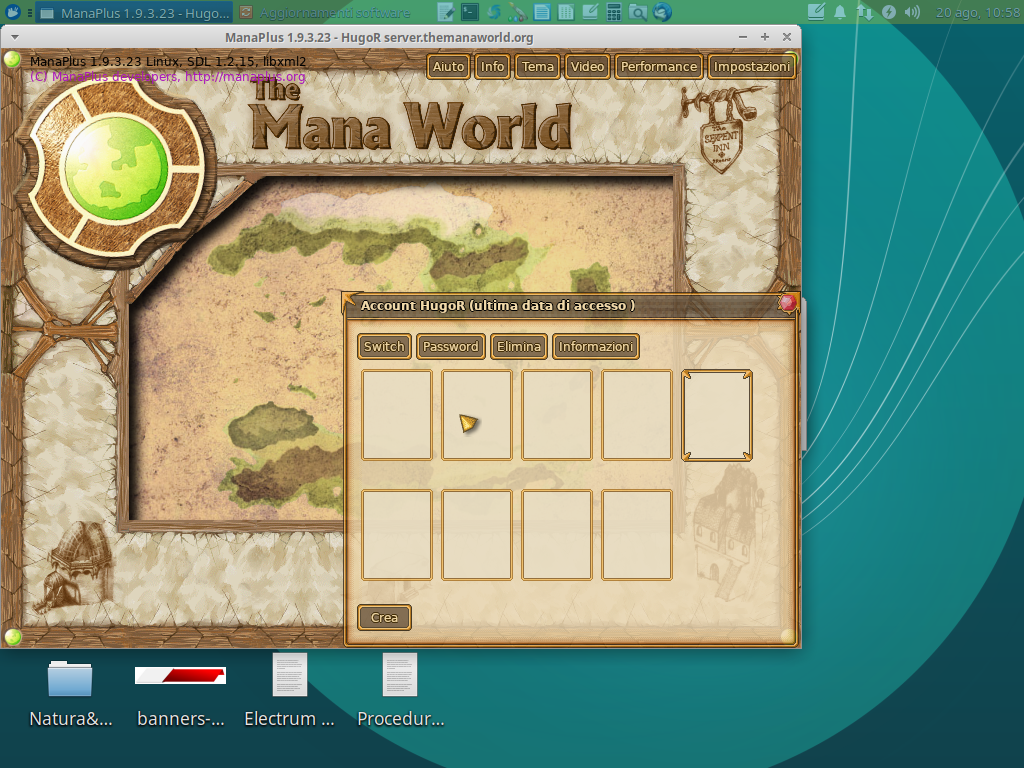
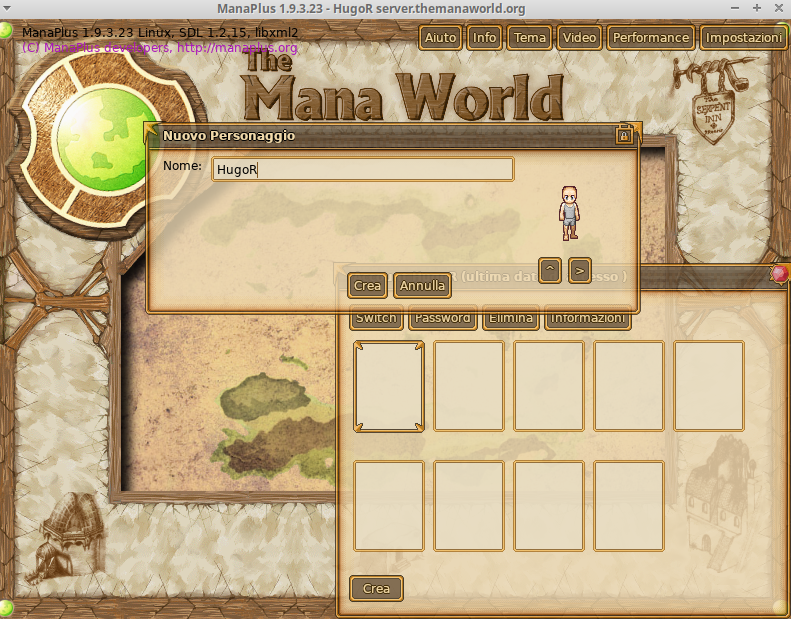
Es un sistema multijugador por lo cuál podemos incluir varios jugadores.
En mi caso solo incluyo mi nombre, el juego lo habilita a través de una tarjeta con mi nombre y ya puedo comenzar a jugar.
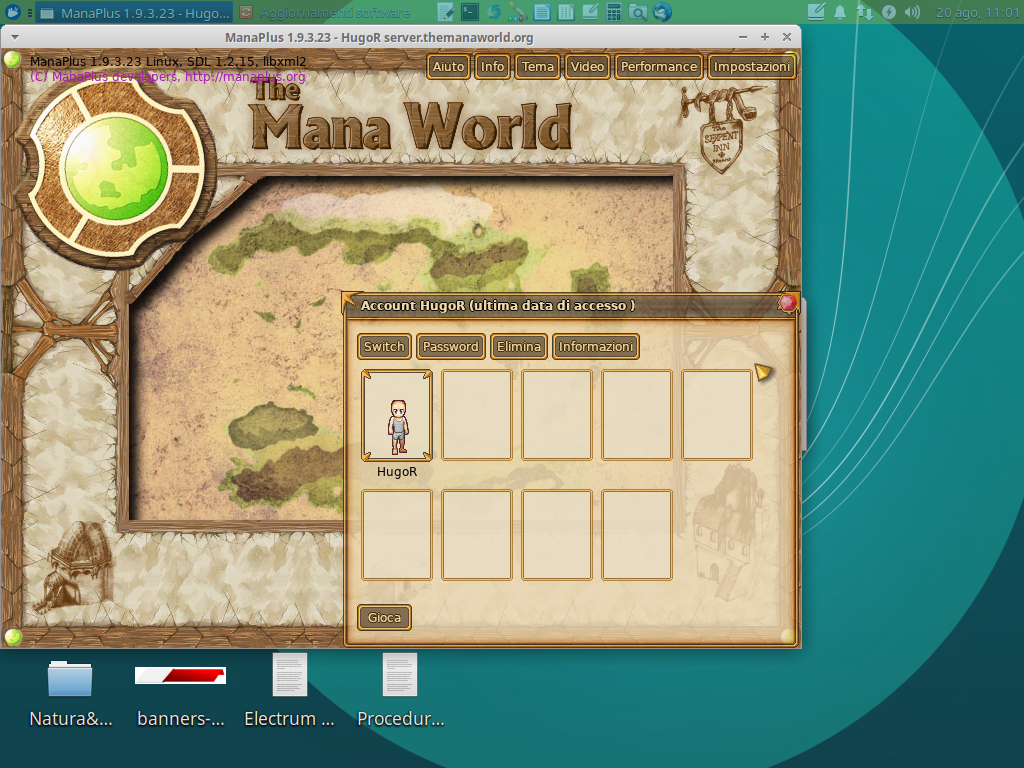
And now we are definitely starting to play!
Y ahora si, definitivamente, comenzamos a jugar!

Until the next game #gamers and #hivers of this beloved community!
Thank you for reading!
Hasta el próximo juego #gamers e #hivers de esta querida comunidad!
Graciar por leer!












Comments